"This form template is browser-compatible, but it cannot be browser enabled on the selected site."
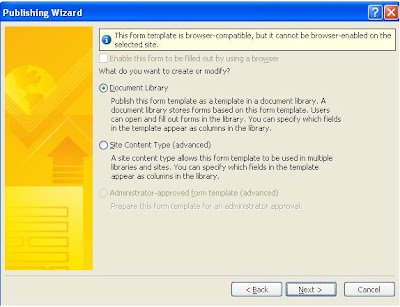
This error message is caused by several features that have been affected during the restore process. You will have to use the stsadm.exe from the command line to deactivate and reactivate the functions. (You need to use the force attribute to force the changes).
The affected function list:
Premiumweb
Premiumsite
PremiumsiteStapling
PremiumWebApplication
ExcelServerWebApplication
ExcelServerSite
ExcelServer
More on stsadm:
http://www.wssdemo.com/Lists/stsadm/AllItems.aspx
We thank Alex Levitin for this tip.




No comments:
Post a Comment